 While the documentation for Linux Against Poverty is being written, many are asking specifically how we sat up the extensive (it's all relative) networking system we used to get the machines diagnosed, triaged and loaded with a specific Linux distribution.
While the documentation for Linux Against Poverty is being written, many are asking specifically how we sat up the extensive (it's all relative) networking system we used to get the machines diagnosed, triaged and loaded with a specific Linux distribution.
Roy Hall, a final year student of ITT, in concert with Tom King put together the seemingly hodge-podge system that you see here. As "home made" as it looks. it performed in a stellar manner. It was a common occurrence to hear the line leader call out:
"Five is finished, Super OS online on three, pull it. Station two with Linux Mint - two minute warning. Station 9 fail, manual install."
Several banks of repaired computers lined the back of Union Park as technicians loaded the  prescribed OS onto the machine. Computer's hardware was matched carefully with specific distros to insure maximum performance...many of the people knew that Super OS or Fedora was not going to run well on a PIII with 512 of ram. Distros like Vector Lite were used in those cases.
prescribed OS onto the machine. Computer's hardware was matched carefully with specific distros to insure maximum performance...many of the people knew that Super OS or Fedora was not going to run well on a PIII with 512 of ram. Distros like Vector Lite were used in those cases.
Specific server data?
Thanks to Roy Hall for providing the synopsis:
The center was controlled and monitored by two Dell 5000 series PowerConnect 24 port switches. We had two KVM switches, one per install station.
"The server we were working with was a Dell 2950 with two 3.0 GHz dual core processors, 4 gigabytes of RAM, and three 143 gigabyte SCSI drives in RAID 5. The OS I used for hosting the PXE server was Fedora 11 and when it came to setting up the PXE server, the website I found helpful was pxe.dev.aboveaverageurl.com. The images that we set up for PXE were Mint, Fedora 11, and Ubuntu. For any workstations that did not support PXE boot, I found two websites that were extremely useful: Etherboot.org or rom-o-matic.net."
Again, the entire "manual" for our Linux Against Poverty project will be out in about 3 weeks. There is valuable input from many of the people that took part in the physical repairing and diagnosing of the machines. The methods they used to set up their stations is as interesting as it is important, so please be patient as we bang this out. Watch this space for the finished product.
All-Righty Then


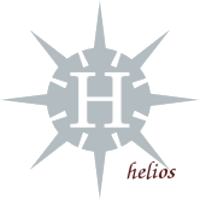










1 comments:
Hi Ken,
Thanks so much for posting this technical perspective on how you accomplished you install. I think it is really crucial for your readers to become comfortable and familiar with the technology so that more people can do these kinds of mass installs.
Here in San Francisco, we have been doing mass installs, and we are intrigued and excited to see how you are doing it. We have put up a little guide here:
http://docs.google.com/View?id=dfzcxcjr_2chc5cqcg
Here is a link to an article about a mass install that we did at LinuxWorld 2008.
http://lwn.net/Articles/273770/
I really enjoyed the articles that you have done on your mass install. Keep up the good work! Thanks for all you do!
Post a Comment